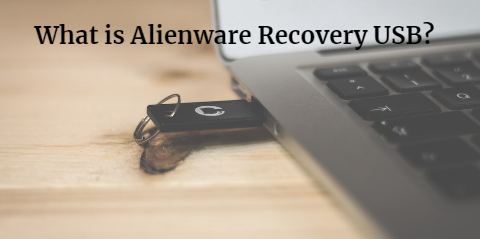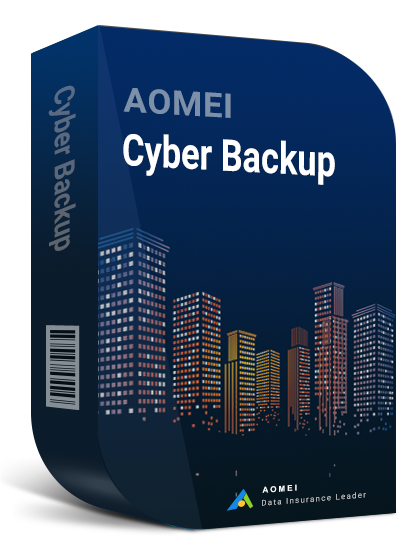What is Alienware Recovery USB?
In the ever-evolving world of technology, safeguarding your Alienware device is paramount. One often overlooked, but essential tool in this regard is the Alienware recovery USB. In this article, we'll delve into the what, why, and how of this crucial accessory.
An Alienware recovery USB is a lifesaver in the digital realm. It's a dedicated USB drive that contains essential tools and files to recover and restore your Alienware system to its factory settings. Essentially, it's your safety net when things go awry.
Why You Need an Alienware Recovery USB?
1. Emergency Situations: When your Alienware system faces critical errors or crashes, the recovery USB is your quick solution for system restoration.
2. Data Safety Net: Accidentally deleted crucial files? The recovery USB acts as a safety net, ensuring efficient data recovery.
3. Cyber Threat Defense: Protect your system from viruses and malware with the recovery USB, maintaining a secure computing environment.
4. Swift Restoration: Experience minimal downtime by using the recovery USB to swiftly restore your system to factory settings.
5. Performance Optimization: Combat performance issues caused by regular use and updates by resetting your device with the recovery USB.
6. Data Loss Prevention: Proactively prevent data loss by creating restore points and easily reverting your system to a stable state.
Creating an Alienware Recovery USB
Creating your Alienware recovery USB is a straightforward process. Follow these steps:
1. Prepare a USB Drive:
- Begin by inserting a USB drive into your Alienware device. Ensure it has enough storage capacity to accommodate the recovery files.
2. Access Recovery Options:
- Navigate to the recovery options on your Alienware system. This is typically found in the system settings or control panel.
3. Follow On-Screen Instructions:
- Once in the recovery options, follow the on-screen instructions. The system will guide you through the process of creating the recovery USB.
4. Wait for Completion:
- The creation process may take some time, depending on the speed of your device and the size of the recovery files. Be patient and allow the system to complete the task.
5. Eject the USB Safely:
- Once the creation is complete, safely eject the USB drive from your Alienware device. This ensures that the recovery USB is ready for use.
6. Label and Store Securely:
- To avoid confusion, label the USB drive clearly as your Alienware Recovery USB. Store it in a secure place, away from extreme temperatures and magnetic fields.
7. Regularly Update the Recovery Files:
- Periodically check for updates to the recovery files. Alienware may release new versions or updates to ensure compatibility with system changes.
Tips for Effective Utilization
- Regularly Update the Recovery Image: Periodically check for updates to the recovery image on the Alienware support website. Keeping it up-to-date ensures compatibility with the latest system changes.
- Store the Recovery USB in a Safe Place: Keep your Alienware Recovery USB in a secure location. In the event of a system failure, you'll be glad to have quick access to your recovery solution.
- Test the Recovery Process: Familiarize yourself with the recovery process by performing a test run. This ensures you're well-prepared when faced with an actual system issue.
Frequently Asked Questions (FAQs) about Alienware Recovery USB
Q: Can I use the recovery USB on multiple Alienware devices?
A: The recovery USB is generally specific to the model it was created for. It's recommended to create a separate recovery USB for each device.
Q: How often should I update the recovery files on the USB?
A: It's advisable to update the recovery files whenever there's a significant system update or change.
Q: Does using a recovery USB erase all my data?
A: Yes, using the recovery USB resets your system to factory settings, erasing all data. Ensure you have a backup before initiating the recovery process.
Q: Can I create a recovery USB for someone else's Alienware device?
A: It's recommended to create the recovery USB on the specific device it's intended for to ensure compatibility and effectiveness.
Q: Is a recovery USB the only way to restore my Alienware system?
A: While it's a reliable method, Alienware provides alternative recovery options. However, the recovery USB is often the quickest and most efficient.
Conclusion
In the digital landscape, unforeseen challenges are inevitable. Equipping yourself with an Alienware recovery USB is not just a precautionary measure; it's a proactive step towards safeguarding your device and data. Whether you're a gaming enthusiast or a professional, having this tool on hand ensures a smooth and stress-free experience with your Alienware device.