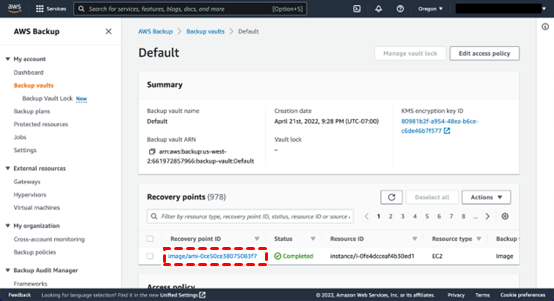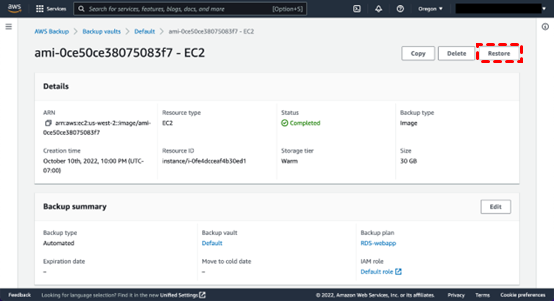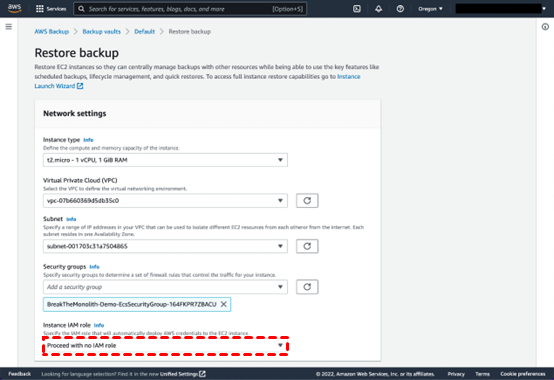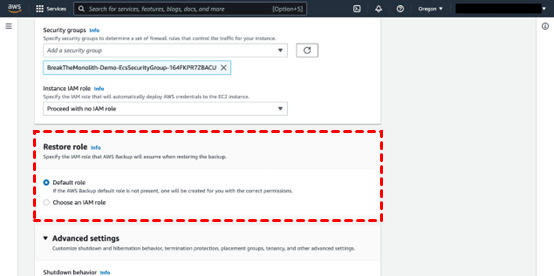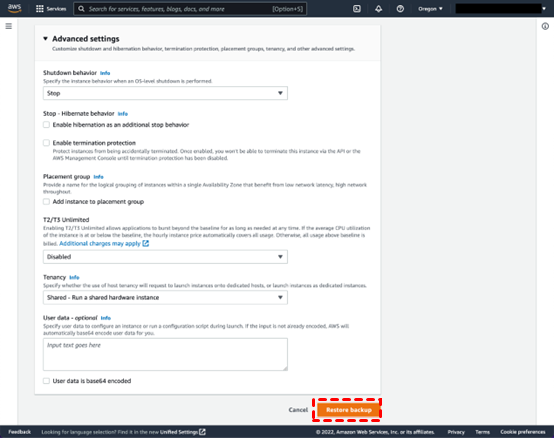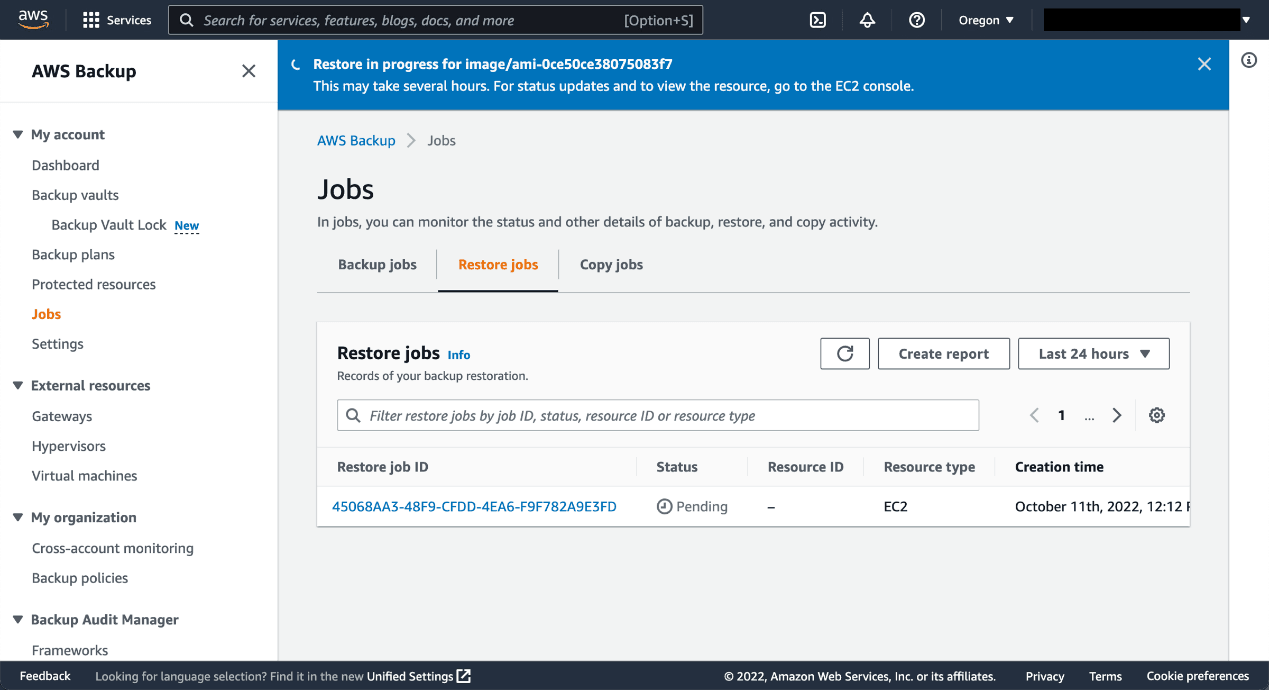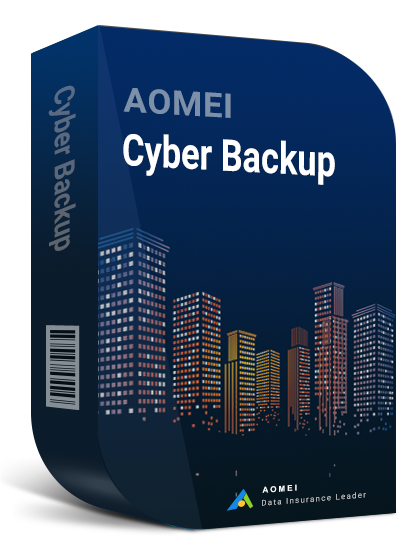Brief overview of AWS EC2 and its significance in cloud computing
Amazon EC2 is a fundamental component of Amazon Web Services (AWS), providing virtual servers in the cloud. As a key player in cloud computing, EC2 empowers businesses to scale compute capacity, host applications, and deploy scalable workloads. Its significance lies in the ability to adapt to varying computing demands with ease.
How to backup and restore AWS EC2 instance
AWS EC2 backup and restore is a critical practice for data resilience. AWS EC2 instance backups protect your valuable data and ensuring that you can recover swiftly from any setbacks. This section provides a step-by-step guide to effectively safeguard and recover EC2 instances:
1. Go to the backup vault chosen in the backup plan and pick the most recent completed backup.
2. To initiate the restoration of the EC2 instance, choose the recovery point ARN and click on the Restore option.
3. The restoration of the ARN will lead to a Restore Backup screen containing configurations for the EC2 instance utilizing the backed-up AMI and all associated EBS volumes. In the Network settings pane, either accept the defaults or specify options for Instance type, Virtual Private Cloud (VPC), Subnet, Security groups, and Instance IAM role settings.
4. Within the Restore role pane, either accept the Default role or opt to Choose an IAM role to define the IAM role that AWS Backup will assume for this restoration.
5. In the Advanced settings pane, either accept the defaults or specify options for Shutdown behavior, Stop - Hibernate behavior, Placement group, T2/T3 Unlimited, Tenancy, and User data settings. This section allows customization of shutdown and hibernation behavior, termination protection, placement groups, tenancy, and other advanced settings.
6. AWS Backup will automatically use the SSH key pair employed during the backup for the restoration process.
7. After configuring all settings, select Restore backup. The Restore jobs pane will display, and a message at the top of the page will furnish details about the ongoing restore job.
8. Verify the status of your restored backup job under Restore jobs in the AWS Backup console.
9. Once the job status indicates completion, navigate to the Amazon EC2 console, and in the left navigation pane, select Instances to observe the fully restored EC2 instance. The restoration involves utilizing the backup of the AMI and the associated EBS volume.
📢 Effortless Data Backup to Amazon S3
For a reliable and secure backup solution for your virtual machines, SQL Server databases or Windows PCs/servers, AOMEI Cyber Backup is the right choice. This powerful backup software provides a centralized approach, simplifying the process of backing up your data to Amazon S3, ensuring reliability, and enhancing overall data security. More »
FAQs about AWS EC2 backup and restore
Q: Can I change the instance type of an existing EC2 instance?
A: Yes, you can change the instance type of an existing EC2 instance. However, this process requires stopping the instance, changing the instance type, and then starting the instance again. It's important to note that not all instance types can be resized, so you should check the documentation for the specific instance family you are using.
Q: Can I use AWS EC2 for hosting a website?
A: Yes, AWS EC2 can be used for hosting websites. You can launch an EC2 instance, install a web server software (such as Apache or Nginx), and then deploy your website on the instance. Additionally, you can use other AWS services like Amazon S3, Elastic Load Balancer (ELB), and Amazon Route 53 for scalability, load balancing, and DNS management to ensure high availability and performance for your website.
Q: How do I scale EC2 instances to accommodate changing workloads?
A: EC2 provides auto-scaling capabilities to automatically adjust the number of instances in response to changes in demand. Auto Scaling groups can be configured to scale instances based on predefined policies, ensuring optimal performance and cost efficiency.
Conclusion
In conclusion, mastering AWS EC2 backup and restore is paramount for businesses relying on cloud infrastructure. Whether safeguarding against data loss, ensuring quick recovery, or optimizing costs, a robust backup strategy is a cornerstone of cloud resilience. As cloud landscapes evolve, understanding and implementing these practices will not only realize AWS backup and restore EC2 instances but also pave the way for a resilient and future-ready cloud environment. Embrace the power of AWS backup and restore to secure your EC2 instances in the dynamic realm of cloud computing.