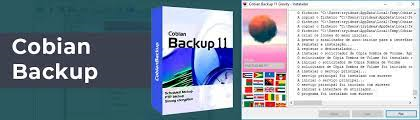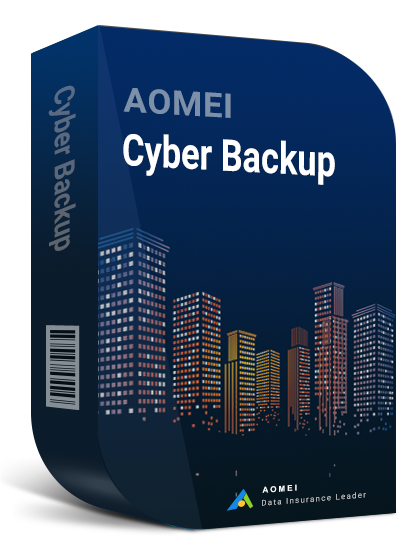Network Drive Accessibility in Cobian Backup
Cobian Backup is renowned for its reliability and versatility in safeguarding valuable data. However, when faced with issues accessing network drives, users may encounter obstacles that impede the backup process. In this troubleshooting guide, we delve into the complexities of network drive accessibility in Cobian Backup and provide practical solutions to resolve common issues.
☞ Importance of Network Drives
Network drives serve as a centralized repository for storing and accessing data across multiple devices within a network. Seamless access to network drives is essential for Cobian Backup to perform efficient backups and ensure data integrity.
☞ Common Challenges
Various factors can contribute to difficulties accessing network drives in Cobian Backup, including network configuration issues, permissions restrictions, and connectivity problems. Identifying the root cause of the issue is crucial for implementing targeted solutions.
Diagnosing Network Drive Access Issues First
の Verify Network Connectivity
Ensure that your network connection is stable and functional. Check for any hardware failures or connectivity issues that may hinder communication between Cobian Backup and the network drive.
の Confirm Drive Mapping
Verify that the network drive is correctly mapped to the system where Cobian Backup is installed. Incorrect drive mappings can prevent Cobian Backup from accessing the designated network location.
の Check Permissions Settings
Review the permissions settings for the network drive to ensure that Cobian Backup has the necessary access rights to read from and write to the drive. Insufficient permissions can result in access denied errors and hinder backup operations.
の Test with Alternative Drives
If encountering issues with a specific network drive, try accessing alternative network drives to determine if the problem persists. This helps narrow down the scope of the issue and identify whether it is specific to a particular drive or a broader network-related issue.
How to Fix Cobian Backup Cannot Access Network Drive
✦ Update Cobian Backup
Ensure that you are using the latest version of Cobian Backup, as newer releases may include bug fixes and enhancements that address compatibility issues with network drives.
✦ Restart Cobian Backup Service
Restarting the Cobian Backup service can help resolve temporary glitches or resource conflicts that may be affecting network drive accessibility.
✦ Reset Network Configuration
Resetting the network configuration settings within Cobian Backup can refresh network connections and resolve connectivity issues with network drives.
✦ Review Firewall Settings
Check your firewall settings to ensure that Cobian Backup is allowed to communicate with network drives. Configure firewall rules to permit Cobian Backup traffic and prevent potential blocking of network communication.
Best Practices for Network Drive Management
❉ Maintain Regular Backups
Regularly back up critical data stored on network drives to mitigate the impact of potential access issues or data loss scenarios. Implementing automated backup schedules ensures that your data remains protected and accessible at all times.
❉ Monitor Drive Health
Monitor the health and performance of network drives to detect any signs of deterioration or impending failures. Proactively addressing drive issues helps prevent data loss and ensures the reliability of your backup infrastructure.
❉ Implement Redundancy Measures
Implement redundancy measures such as RAID configurations or offsite backups to enhance data resilience and minimize the risk of data loss due to network drive failures or access issues.
Conclusion
Navigating network drive accessibility issues in Cobian Backup requires a systematic approach and a thorough understanding of underlying factors. By following the troubleshooting techniques outlined in this guide and adopting best practices for network drive management, users can overcome challenges effectively and maintain seamless backup operations. Empower yourself with the knowledge and strategies needed to address network drive accessibility issues in Cobian Backup and safeguard your valuable data with confidence.