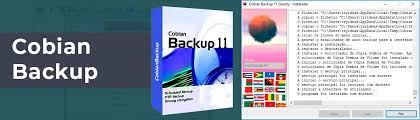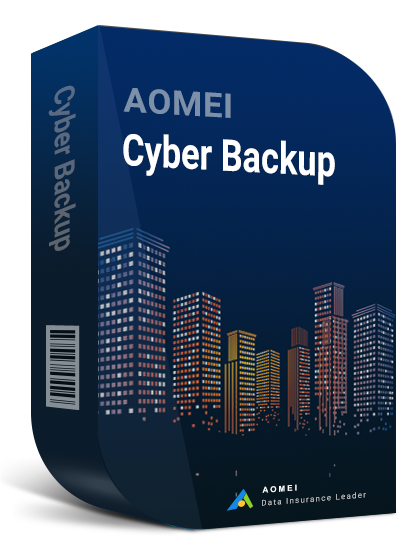Importance of Deleting Old Files
In today's digital age, data has become an invaluable asset, driving businesses and individuals alike towards robust backup solutions. Cobian Backup offers a comprehensive platform for data protection, allowing users to safeguard their files with ease. However, as data continues to accumulate, managing old files becomes essential to prevent storage inefficiencies and maintain optimal performance. In this article, we explore the significance of deleting old files in Cobian Backup and provide actionable insights to streamline your data management process.
⊙ Efficient Data Storage:
Over time, data storage requirements can escalate significantly, leading to cluttered drives and decreased system performance. Deleting old files helps reclaim valuable storage space, allowing Cobian Backup to operate more efficiently and effectively.
⊙ Enhanced System Performance:
Unused and outdated files consume system resources and contribute to sluggish performance. By removing old files, you can alleviate the burden on your system, resulting in faster backups and smoother operations.
Strategies for Deleting Old Files in Cobian Backup
▣ Regular Cleanup Schedule
Establishing a routine cleanup schedule is essential for maintaining an organized backup repository. Set aside dedicated time intervals to review and delete old files, ensuring that your Cobian Backup remains clutter-free.
▣ Utilize Retention Policies
Cobian Backup offers flexible retention policies that enable users to define the lifespan of backup files. By configuring appropriate retention settings, you can automatically delete outdated backups, freeing up storage space for new data.
▣ Implement File Aging Criteria
Take advantage of Cobian Backup's file aging criteria feature to identify and remove obsolete files based on specific criteria such as file age or last modification date. This allows you to target and delete old files selectively, minimizing the risk of accidental deletion of critical data.
▣ Utilize Compression and Encryption
Before deleting old files, consider utilizing Cobian Backup's compression and encryption features to optimize storage efficiency while ensuring data security. Compressing and encrypting backup files not only conserves storage space but also protects sensitive information from unauthorized access.
Best Practices for Efficient Data Management
➹ Regular Monitoring and Maintenance
Stay vigilant about monitoring your Cobian Backup repository and proactively address any storage issues that arise. Regular maintenance tasks such as file cleanup and storage optimization help prevent storage bottlenecks and ensure smooth backup operations.
➹ Document Cleanup Procedures
Documenting cleanup procedures and maintaining detailed records of file deletions is crucial for accountability and audit purposes. By keeping track of cleanup activities, you can identify trends, assess storage usage patterns, and refine your data management strategy accordingly.
➹ Educate Users on Data Management Practices
Educating users about the importance of data management practices fosters a culture of responsibility and accountability within your organization. Provide training and resources to empower users to manage their data effectively and contribute to overall system efficiency.
Conclusion
Effective management of old files is paramount for optimizing the performance and efficiency of Cobian Backup. By implementing proactive cleanup strategies and adhering to best practices for data management, you can streamline your backup process, minimize storage overhead, and ensure the integrity of your data repository. Embrace the power of deletion to unlock the full potential of Cobian Backup and elevate your data management capabilities.