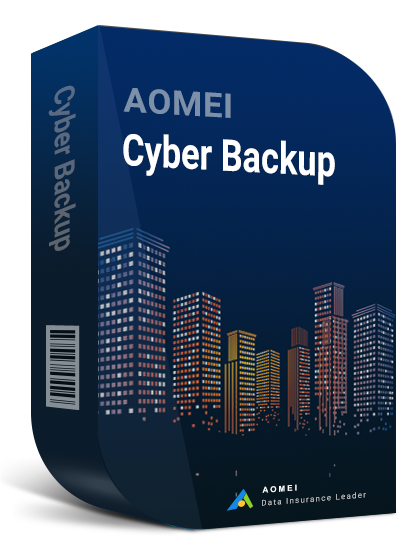Common Causes of Recognition Issues
Several factors can contribute to an old WD external hard drive not being recognized:
- Connection problems: Loose or faulty connections between the hard drive and the computer can prevent proper recognition.
- Outdated or incompatible drivers: Lack of updated drivers or compatibility issues with the operating system may hinder recognition.
- File system corruption: Corruption in the file system of the external hard drive can render it unreadable by the computer.
- Physical damage or malfunction: Physical damage or internal malfunctions within the hard drive itself can result in recognition issues.
Troubleshooting Steps
To address the issue of an old WD external hard drive not being recognized, follow these troubleshooting steps:
Basic checks and connections: Ensure that the hard drive is properly connected to the computer and that all cables are secure. Try connecting the hard drive to different USB ports or using a different cable.
Updating drivers and firmware: Check for updates to the drivers and firmware of both the external hard drive and the computer. Installing the latest updates can often resolve compatibility issues.
Running disk management tools: Use disk management tools such as Disk Management (Windows) or Disk Utility (Mac) to detect and troubleshoot recognition issues with the external hard drive.
Data recovery options: If the drive is recognized but data cannot be accessed, consider using data recovery software to retrieve important files before attempting any troubleshooting steps that may result in data loss.
Advanced Solutions
For more complex recognition issues, consider these advanced solutions:
Using data recovery software: If the hard drive is not recognized at all, data recovery software can sometimes help retrieve files by scanning the drive for lost or deleted data.
Disk formatting and partitioning: Formatting the hard drive and creating new partitions can sometimes resolve recognition issues caused by file system corruption or partition table errors.
Seeking professional assistance: If the above solutions do not work or if there is physical damage to the hard drive, seek assistance from a professional data recovery service.
Preventive Measures
To prevent future recognition issues with your old WD external hard drive, consider the following preventive measures:
Regular backups: Make regular backups of important data to prevent loss in case of recognition issues or hardware failure.
Proper storage and handling: Store the external hard drive in a cool, dry place and handle it carefully to avoid physical damage.
Keeping hardware and software updated: Regularly update the drivers, firmware, and operating system of your computer and external hard drive to ensure compatibility and stability.
Conclusion
In conclusion, encountering recognition issues with an old WD external hard drive can be concerning, but with the right troubleshooting steps and preventive measures, it is often possible to resolve the issue and retrieve important data. By understanding the common causes, implementing effective solutions, and taking proactive measures to prevent future issues, users can ensure the reliability and functionality of their external hard drive.