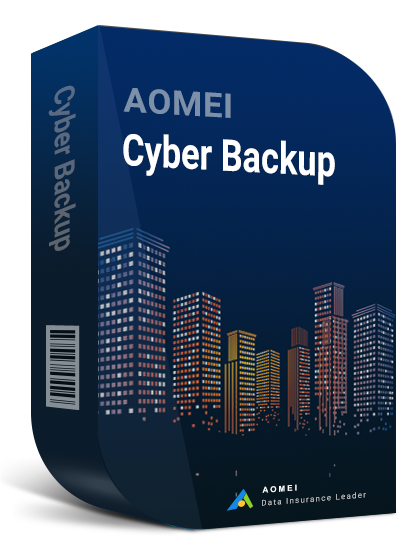Error: Protection Definition Update Failed
The "Protection Definition Update Failed" error occurs when your antivirus software encounters difficulties updating its protection definitions. These definitions are crucial as they contain information about the latest viruses, malware, and other security threats, allowing your antivirus software to effectively identify and neutralize them. When this error occurs, it disrupts the seamless operation of your antivirus software, potentially leaving your system exposed to security risks. Common scenarios triggering this error include unstable internet connectivity, misconfigured antivirus software, conflicts with third-party applications, and outdated system components.
Causes of the Error
1. Internet Connectivity Issues:
-
Unstable or slow internet connection can hinder the download of protection definitions.
-
Interruptions during the update process due to network issues may trigger the error.
2. Antivirus Software Misconfiguration:
-
Incorrect settings or configurations within the antivirus software can prevent it from updating properly.
-
Software settings may inadvertently block update processes, leading to the error.
3. Third-Party Software Conflicts:
-
Incompatibility or conflicts with other installed applications may interfere with the antivirus update process.
-
Certain third-party software may restrict the functionality of antivirus programs, causing update failures.
4. Outdated System Components:
- Outdated operating system components or drivers can impact the performance of antivirus software.
- Lack of system updates may lead to compatibility issues with the antivirus update mechanism.
How to Fix Protection Definition Update Failed Error on Windows 10
Now that we understand the potential causes of the error, let's explore troubleshooting steps to resolve it effectively:
1. Check Internet Connectivity:
- Verify that your device is connected to a stable and reliable internet connection.
- Test internet speed and stability using online tools or built-in Windows diagnostics.
- Troubleshoot network issues such as router resets or cable replacements if necessary.
2. Update Antivirus Software:
- Launch your antivirus software and navigate to the update section.
- Check for available updates and initiate the update process.
- Allow the software to download and install the latest protection definitions.
- Restart your system to apply the updates and check if the error persists.
3. Verify Firewall Settings:
- Access the Windows Firewall settings and ensure that your antivirus software is listed as an exception.
- Modify firewall rules if necessary to allow uninterrupted communication for antivirus updates.
4. Temporarily Disable Third-Party Software:
- Identify any third-party applications that may be conflicting with your antivirus software.
- Temporarily disable or uninstall these applications and attempt to update your antivirus software again.
- Re-enable the third-party software after completing the update process to check for any conflicts.
5. Perform System Reboot:
- Restart your Windows 10 system to refresh system settings and configurations.
- Allow the system to boot up completely and attempt to update your antivirus software again.
- A system reboot can sometimes resolve underlying issues causing the update failure.
6. Run Windows Update:
- Access the Windows Update settings and check for any pending system updates.
- Install any available updates to ensure that your system components are up-to-date.
- System updates often include patches and fixes that can resolve compatibility issues with antivirus software.
Conclusion
Resolving the "Protection Definition Update Failed" error on Windows 10 is essential to uphold the security and performance of your device. By following the troubleshooting steps outlined in this guide, you can effectively diagnose the root cause of the error and implement appropriate solutions. Remember to stay proactive in maintaining your system's security by keeping antivirus software updated and practicing preventive measures against potential threats.