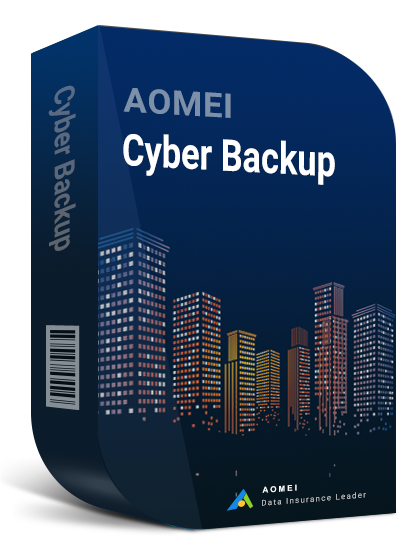Understanding Synology Encrypted Backup
Definition and Principles
Synology Encrypted Backup involves securing backup data through encryption protocols, adding an extra layer of protection against unauthorized access. Explore the principles behind encrypted backup and its role in safeguarding sensitive information.
Advantages of Employing Encryption
Understand the advantages of employing encryption in backup solutions, including data confidentiality, integrity, and protection against potential data breaches. Encryption ensures that even in the event of unauthorized access, the data remains unreadable.
Integration with Synology NAS
Seamless Integration Process
Learn about the seamless integration process of Synology Encrypted Backup with Synology NAS. Synology ensures that users can effortlessly enhance the security of their backups without compromising on usability.
Compatibility and Features
Explore the compatibility of Synology Encrypted Backup with various Synology NAS models. Understand the additional features offered, such as customizable encryption algorithms and secure key management.
Step-by-Step Guide for a Secure Setup: Synology Encrypted Backup
Securing your backup processes is essential in safeguarding sensitive data. Synology Encrypted Backup provides an extra layer of protection through encryption protocols. Follow this step-by-step guide to ensure a secure and smooth setup of Synology Encrypted Backup using Synology DSM (DiskStation Manager).
1. Log in to Synology DSM:
- Open your web browser and enter the IP address or hostname of your Synology NAS.
- Log in using your administrator credentials.
2. Navigate to "Package Center":
- In the DSM interface, locate and click on "Package Center" in the main menu.
3. Search and Install "Synology Encrypted Backup":
- Use the search bar to find "Synology Encrypted Backup."
- Click "Install" to add the package to your Synology NAS.
4. Open "Synology Encrypted Backup" from the Main Menu:
- Return to the DSM main menu and select "Synology Encrypted Backup."
5. Create a New Backup Task:
- Click on "Create Task" to initiate a new backup task.
- Choose the type of backup task based on your security requirements.
6. Configure Backup Settings:
- Define the source data by selecting specific folders, files, or entire systems.
- Choose the destination for your encrypted backup, ensuring it aligns with your security protocols.
7. Set Up Encryption Parameters:
- Explore encryption settings, including selecting encryption algorithms and key management options.
- Choose robust encryption protocols that meet your security standards.
8. Define Backup Schedule:
- Set up a backup schedule in accordance with your security and operational needs. Options include daily, weekly, or custom schedules.
9. Implement Advanced Security Measures:
- Explore advanced settings such as two-factor authentication (2FA) and access controls.
- Strengthen the security of your encrypted backup by implementing additional layers of protection.
10. Review and Apply:
- Double-check your configured settings to ensure accuracy.
- Click "Apply" to save and activate the Synology Encrypted Backup task.
11. Monitor Backup Progress:
- Return to the "Synology Encrypted Backup" interface to monitor the progress and status of your configured backup task.
- Regularly check logs and notifications for updates or warnings related to the encrypted backup process.
By following these steps, you've successfully set up Synology Encrypted Backup on your Synology NAS. This secure configuration ensures that your backup data remains confidential and protected against unauthorized access. Regularly review and update your settings to stay ahead of evolving security threats, contributing to a resilient and secure data protection strategy.
Conclusion
In conclusion, Synology Encrypted Backup stands as a crucial element in ensuring secure data protection for businesses and individuals alike. By understanding the principles, benefits, and best practices outlined in this guide, users can fortify their data security strategy. Prioritize the confidentiality and integrity of your backup data with Synology Encrypted Backup, contributing to a resilient and secure digital environment.