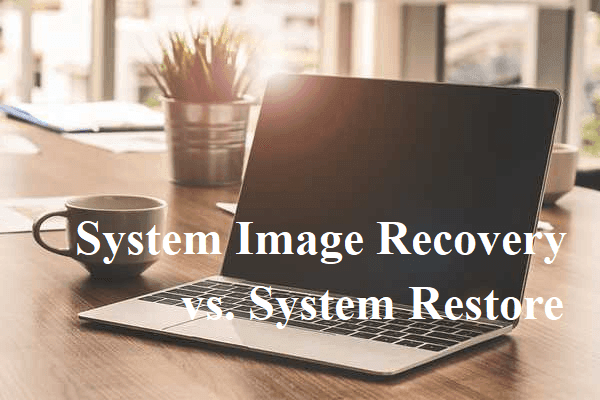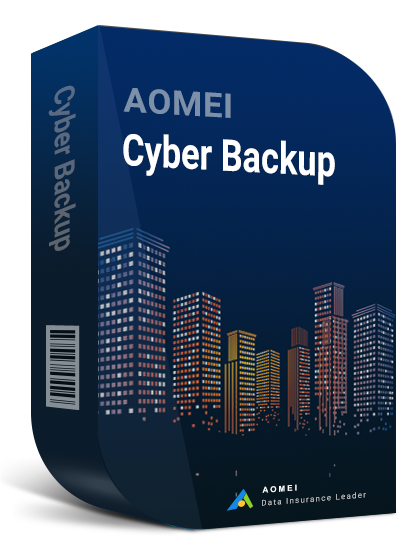Understanding System Image Recovery
System image recovery involves creating a complete copy of your computer's operating system, including system files, installed applications, and personal data. This image serves as a snapshot of your system at a specific point in time. In the event of a system failure, you can use this image to restore your computer to the exact state it was in when the image was created. It provides a comprehensive recovery solution that ensures minimal data loss and allows for a complete system restoration.
Benefits and Use Cases of System Image Recovery
System image recovery offers several benefits and is particularly useful in the following scenarios:
- Full System Restoration: System image recovery enables you to restore your entire system, including the operating system, applications, and personal files, providing a complete recovery solution.
- Disaster Recovery: In case of a catastrophic event such as a hard drive failure or malware attack, system image recovery allows you to quickly recover your system to a previous state without the need for reinstalling the operating system or applications.
- Hardware Upgrades: When upgrading your computer's hardware, system image recovery allows you to transfer your entire system, including settings and installed applications, to the new hardware seamlessly.
Understanding System Restore
System restore, on the other hand, focuses on restoring the computer's system files and settings to a previous point in time. It does not restore personal files, applications, or user data. System restore relies on creating restore points, which are snapshots of specific moments when the system was in a stable and functional state. If a problem arises, you can revert your system to a previous restore point to undo system changes and resolve issues.
Benefits and Use Cases of System Restore
System restore provides specific benefits and proves useful in the following scenarios:
- System Stability: System restore can be used to address system instability caused by software installations, driver updates, or system configuration changes. By reverting to a previous restore point, you can eliminate problematic changes and restore system stability.
- Software Conflict Resolution: If conflicts occur between newly installed software and existing applications or drivers, system restore can help resolve compatibility issues by rolling back the system to a state before the conflict arose.
- Undoing System Changes: System restore allows users to undo recent system changes that may have resulted in unexpected behavior or errors. By selecting an appropriate restore point, you can revert the system to a known working state.
Choosing Between System Image Recovery and System Restore
The choice between system image recovery and system restore depends on the specific situation you are facing. Consider the following guidelines:
- For Full System Restoration: If you need to restore your entire system, including personal files, applications, and system settings, system image recovery is the ideal choice. It ensures a complete recovery with minimal data loss.
- For System Stability and Software Conflict Resolution: When dealing with system instability or software conflicts, system restore offers a targeted solution. It focuses on system files and settings, allowing you to undo problematic changes without affecting personalfiles or applications.
- For Disaster Recovery and Hardware Upgrades: In scenarios involving hardware failures, malware attacks, or hardware upgrades, system image recovery is recommended. It provides a comprehensive solution, allowing you to restore the entire system, including the operating system, applications, and personal files.
In summary, system image recovery and system restore serve different purposes in the realm of backup and recovery. System image recovery offers complete system restoration, while system restore focuses on system files and settings. Understanding the distinctions and considering your specific needs will enable you to make an informed decision and choose the most suitable backup and recovery method for your computer system.
Conclusion
When it comes to backup and recovery, having the right method in place is essential for safeguarding your computer system. System image recovery and system restore are two commonly used methods, each serving specific purposes.
System image recovery allows for complete system restoration, making it ideal for disaster recovery and hardware upgrades. On the other hand, system restore focuses on system files and settings, providing a targeted solution for addressing system instability and software conflicts.