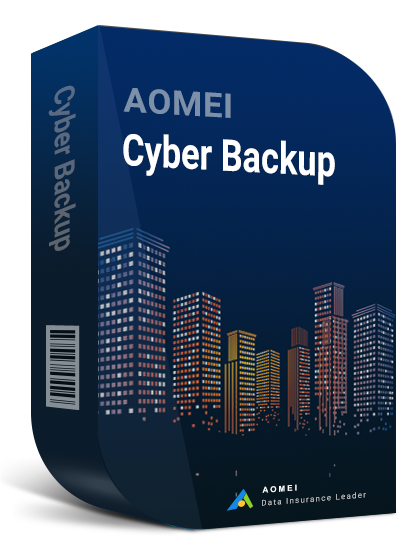What Causes Windows 10 Backup No Usable Drives Found
Are you encountering the dreaded "No Usable Drives Found" error message when attempting to set up backups on your Windows 10 system? This error typically occurs when Windows 10 is unable to detect any compatible drives for backup purposes. It can be caused by several reasons such as:
- Poor hardware connections.
- Conflicts with device drivers.
- Corrupted system files.
- Compatibility issues between your external drives and Windows 10
- Lack the necessary permissions to access your external drives.
How to Fix No Usable Drive Found for Windows 10 Backup
When you encounter the "No Usable Drives Found" error, it can be perplexing, especially when you know you have compatible drives connected to your system. Here's a step-by-step guide to troubleshoot and fix this issue:
1. Checking Hardware Connections:
- Ensure that your external drives are properly connected to your computer.
- Try using different USB ports to rule out any connectivity issues.
2. Verifying Drive Compatibility:
- Check the specifications of your external drives to ensure they are compatible with Windows 10.
- Update the drivers for your external drives if necessary.
3. Resolving Driver Conflicts:
- Use Device Manager to update drivers for your external drives.
- Consider rolling back recent driver updates if conflicts arise.
4. Repairing Corrupted System Files:
- Run a System File Checker (SFC) scan to repair any corrupted system files.
- Utilize the Deployment Image Servicing and Management (DISM) tool to fix system image issues.
5. Adjusting Permissions:
- Grant necessary permissions to the backup software to access external drives.
- Run the backup process with administrative privileges to ensure smooth operation.
Other File History Backup Not Working Issues and Solutions
While the "No Usable Drives Found" error is a common issue, there are other backup-related problems that Windows 10 users may encounter. Here are some additional issues and their solutions:
🔰 File History Backup Stopped Working:
- Check the File History settings and ensure that the backup drive is properly configured.
- Restart the File History service and try again.
🔰 Backup Drive Not Detected:
- If your backup drive is not being detected, try connecting it to a different computer to check for hardware issues.
- Update the drivers for your backup drive and check for any firmware updates.
🔰 Backup Process Freezes or Takes Too Long:
- Close any unnecessary programs running in the background to free up system resources.
- Check for and install any pending Windows updates that may improve backup performance.
Conclusion
In conclusion, encountering the "No Usable Drives Found" error or other backup-related issues on Windows 10 can be frustrating, but with the right troubleshooting steps, you can overcome these challenges. By following the tips and solutions provided in this guide, you can ensure that your data remains protected through regular backups. Remember to stay proactive in maintaining your backup system to prevent future issues and enjoy peace of mind knowing that your data is secure.