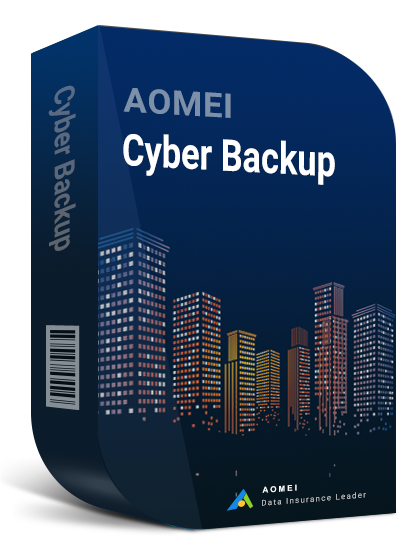New Features in Windows 11 23H2
As technology continues to advance, so does Microsoft's flagship operating system, Windows. With the release of Windows 11, users were introduced to a fresh new interface and a range of innovative features. Now, with the arrival of version 23H2, Windows 11 is set to elevate user experience to new heights. Let's delve into the exciting features that this update brings to the table.
Productivity Enhancements
Windows 11 23H2 focuses on enhancing productivity with several new features and improvements tailored to streamline workflow and boost efficiency.
1. Virtual Desktop Improvements
- Experience enhanced multitasking with Virtual Desktop improvements in Windows 11 23H2.
- Easily create and manage multiple virtual desktops to organize your workspaces efficiently.
- Switch between virtual desktops seamlessly, enhancing productivity and reducing clutter on your screen.
2. Enhanced Taskbar Customization
- Customize your taskbar with more flexibility and control in Windows 11 23H2.
- Pin your favorite apps and shortcuts for quick access, and rearrange them to suit your workflow.
- Enjoy a clutter-free taskbar experience with improved organization options.
3. Widgets for Increased Productivity
- Stay informed and connected with Widgets, a new feature introduced in Windows 11 23H2.
- Access personalized news, weather updates, calendar events, and more, all from your desktop.
- Customize your Widget feed to prioritize the information that matters most to you, enhancing productivity and convenience.
Gaming Enhancements
Windows 11 23H2 doesn't just cater to productivity enthusiasts; it also brings exciting enhancements for gamers, ensuring a seamless gaming experience.
1. DirectStorage Support
- Experience faster load times and smoother gameplay with DirectStorage support in Windows 11 23H2.
- Harness the power of NVMe SSDs to reduce loading times and eliminate bottlenecks, delivering a more immersive gaming experience.
2. Auto-HDR for Gaming
- Enjoy vibrant colors and improved visual fidelity with Auto-HDR support in Windows 11 23H2.
- Automatically enhance HDR-compatible games for richer, more lifelike visuals without sacrificing performance.
- Immerse yourself in stunning graphics and unparalleled gaming experiences with Auto-HDR.
3. Xbox App Integration
- Seamlessly integrate your Xbox gaming experience with Windows 11 23H2.
- Access your Xbox Game Pass library, connect with friends, and stream gameplay directly from your PC.
- Enjoy cross-platform gaming and enhanced social features, bringing the Xbox gaming ecosystem closer to your Windows desktop.
Conclusion
In conclusion, Windows 11 23H2 represents the next evolution of Microsoft's flagship operating system, bringing a host of new features and enhancements to improve productivity and gaming experiences. From Virtual Desktop improvements to DirectStorage support for gaming, this update caters to the diverse needs of users, ensuring a seamless and immersive computing experience. Embrace the future of computing with Windows 11 23H2 and unlock new possibilities for productivity and entertainment.