This article applies to: Dynamic Disk Manager of Partition Assistant.
There are two methods you can extend your C:drive on a dynamic disk.
Method 1: you can directly extend C:drive via AOMEI Dynamic Disk manager. If there is an unallocated space( if not, you could shrink one volume on the same disk to get an unallocatd space ) on your disk. As you could see below:
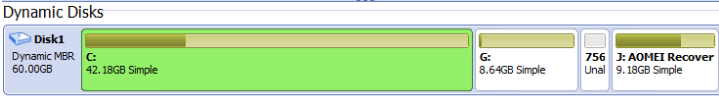
1. You can first right-click the volume G and select ”move volume” to move G to the right, then the unallocated space will be next to the C:drive. See below:
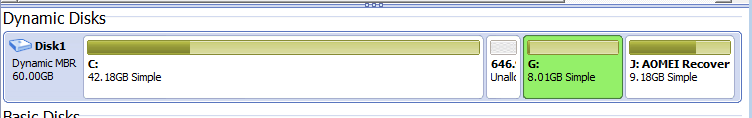
2 . Select “resize volume” to merge C:drive and the unallocated space. The result are shown below:
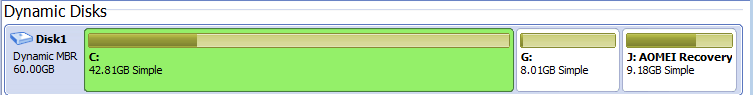
Method 2: you can convert the disk from dynamic to basic and then use AOMEI Partition assistant to extend C:drive with “Extend Partition Wizard”, “Re-size/Move Partition” or other features.
If there is still any problem, please feel free to contact our AOMEI support team.