Failed to start AOMEI Partition Assistant due to no disks found
Introduction:
You may encounter the error "no disks are found..." when you run AOMEI Partition Assistant.
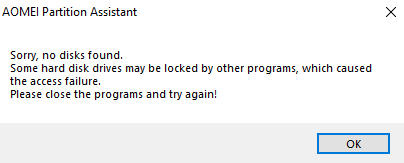
Solutions:
1. The drivers of Partition Assistant are loaded abnormally or unsuccessfully, or the disks might be obstructed by other programs, please try to reboot computer, re-install program and then run again.
2. Please temporarily remove external devices, and then run Partition Assistant, then connect these external drives.
3. It's possible this problem is caused by AOMEI Partition Assistant that failed to recognize your hard disk, please send a screenshot of your Windows Disk Management and log folder under the installation directory of the program to further analyze this issue.
If there are still any problems, please contact our AOMEI Support Team.