News:
-
AOMEI Becomes Backup & Restore Solution Partner for Explore Systech

-
AOMEI Software Is Available on eBay Now

-
AOMEI Partners with Softline Group to bring software


Do you know why your friends never complain data loss?
See Their SecretAOMEI released the final version of AOMEI Backupper Network 1.0
By: Doris May 16, 2025AOMEI - the easiest backup keeps data safer, announced the release of its final version AOMEI Backupper Network 1.0 in early May. Besides one computer backup and restore, this free centralized backup tool enables users to create and manage backup tasks for multiple computers in the network from one central management console.
In December 2017, AOMEI released the Beta Version of Backupper Network. After five months’ hard working, the final version 1.0 released. AOMEI Backupper Network is a specially designed software application to manage remote backup for large number of PCs and Servers with local LAN. It takes effective way to centrally manage backup tasks for all PCs and Servers in local net instead of backing up each PC and Server one by one, so that to simplify IT admin routine and protect crucial business data with minimum cost & time.
“Got it running on several computers, software is working very well!” Andrew Pedersen from Vancouver said. “I work as a sys admin so the last thing I want to do is screw around endlessly with my network at home. Just plug it in, turn it on, and forget about it. AOMEI Backupper Network just works on all my various machines without endless tweaking.”
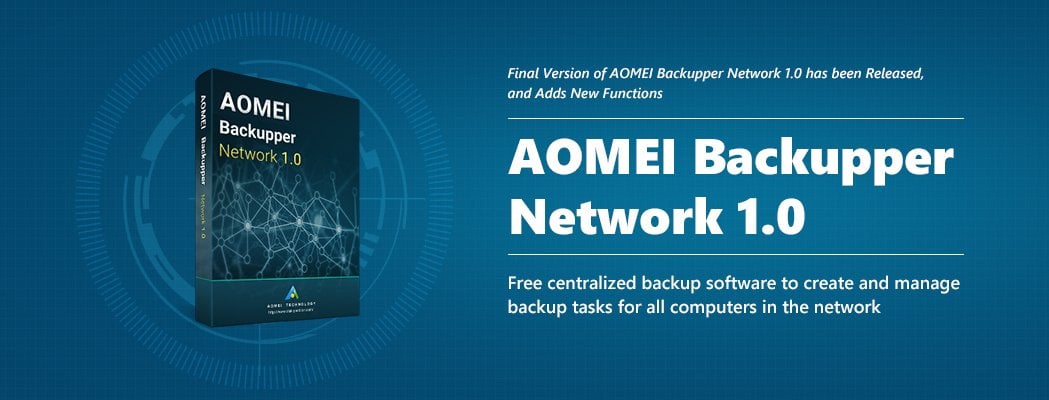
Key Advantages of the Centralized Backup Solution
Centralized backup is a process that involves automatically replicating data from remote sites and sending it over a network to a main (centralized) location for storage. A centralized backup management system can offer some crucial advantages and benefits when implemented for the enterprise needs. Here are some most important features.
Reducing backup administration cost & time
With a centralized backup solution, administrators no need to backup each PC and Server one by one, so that significantly reducing backup administration costs and saving much time.
Strengthening overall backup strategy to keep data safer
Centralized PC backup allows an administrator planning and realizing any backup strategy wanted to keep data safer, such as set up a schedule to automatically run full, incremental and differential backups.
Solving security and hardware problems
A reliable centralized backup tool reduces the cost and problems of hardware maintenance, provides greater protection for crucial business data backed up.
Key Features of AOMEI Backupper Network
AOMEI Backupper Network, designed for business backup management, can serve as best free centralized backup software. It fully supports Windows 10, 8.1, 8, 7, Vista, XP, Windows Server 2003, 2008 (R2), 2012 (R2), 2016, Windows SBS 2003, 2008, 2011 and Windows Home Server 2011 (32/64-bit). Besides basic functions, additional features that make AOMEI Backupper Network stand out:
Automatic Scan: Automatically scan and list all the networked computers with AOMEI Backupper client program installed.
Group Client Computers: Divide client computers into different groups. Support to group client computers via IP segment.
Remote Client Management: Deploy, update or uninstall AOMEI Backupper client on multiple computers that need to be backed up.
Flexible Backup Rules: Disk and partition backups allow to specify what will be backed up by creating a template based on one of client computers or choosing specified disks, drive letters or partition labels to match.
Complete Backup Settings: Schedule backup, incremental/differential backup, add comments, encrypt backup images with passwords, choose backup compression level, split backup images etc.
Logs Report: Centrally view backup status at a glance to examine any backups and diagnose any failures.
Network Share/NAS Management: Add/remove network share/NAS on the frequently used list and manage the account, password and storage.
Email Notification: Receive email notifications of backup results or low disk space warning in a network share/NAS.
Especially designed for AOMEI Backupper Network, Client Installation Package - AOMEI Backupper Standard 4.5 is also available for download. Administrator could install AOMEI Backupper Network on one of the computers as a central server, and install the client program on the computers need to backup within the network. Then it would be easy to start, schedule, stop and monitor remote backup jobs for all client computers within LAN from a single central management computer.
More information about this free centralized backup tool: https://www.ubackup.com/abnetwork.html.
About AOMEI
AOMEI - the easiest backup keeps data safer, is an up-and-coming software company founded in 2009. AOMEI is a freeware-based company, striving to make 81% of the users free to use their products. With professional and reliable support service, AOMEI products are favored by users around the world. Today AOMEI solutions are available worldwide through a global network of service providers, distributors and resellers. AOMEI continued to grow and develop while bearing in mind their mission - Always Keep Global Data Safer, and strive to let billion of users benefit from AOMEI Products, and make AOMEI become the industry benchmark.