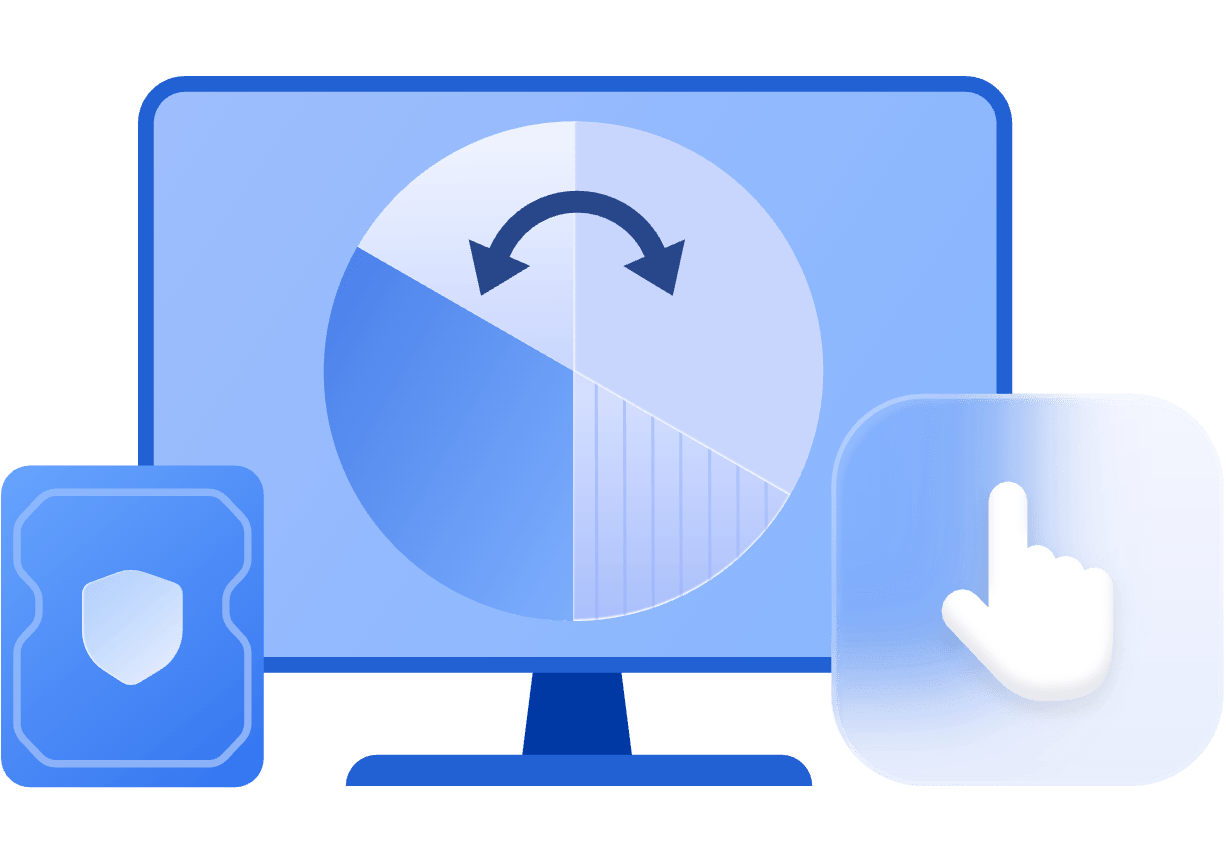AOMEI Partition Assistant Standard
Free and Safe Partition Software and Hard Disk Manager
- Free partition manager for personal and home use.
- Resize/move/extend/shrink/merge partitions without any data loss.
- Disk cloning allows you to upgrade your hard drive while preserving all of your data.
- Create Windows to Go with system disc/ISO to run your own OS on any computer.