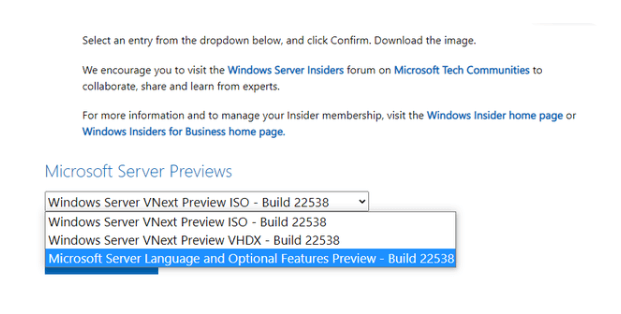Microsoft has released a new build of the next Windows Server Long Term Servicing Channel (LTSC) preview, based on Windows 11, which includes the desktop experience and server core of the Datacenter and Standard editions, according to Microsoft's January 20 update.
Microsoft has released the Windows Server Long Term Servicing Channel Preview ISO image download, available in 18 languages and in VHDX format.
Microsoft also offers downloads of preview versions of Microsoft Server languages and optional features.
The update is available on the public symbol server, and when available, insiders with an Azure subscription can also test the server product preview in the Microsoft Server OS Preview on the Azure Marketplace.
The branding hasn't been updated yet, and in this preview it's still Windows Server 2022 -- when reporting the issue, Microsoft asked IT to mention "VNext" instead of Windows Server 2022 currently on the market.
Registered Insiders can browse directly to the Windows Server Insider Preview download page.
The corresponding key can be found at Microsoft here.
How to Download Windows Server ISO Images
- To download the Windows Server ISO image, follow the steps below.
- Go to the download page of the Microsoft website.
- Click "Select Version".
- Select Windows Server VNext Preview ISO - Build 22538
- Select the language (make sure to improve the language given in the Settings app > Language).
- Select Confirm Download.
But please note that if you follow the above steps correctly, the ISO image file will start downloading in your browser, but the link will expire after 24 hours.