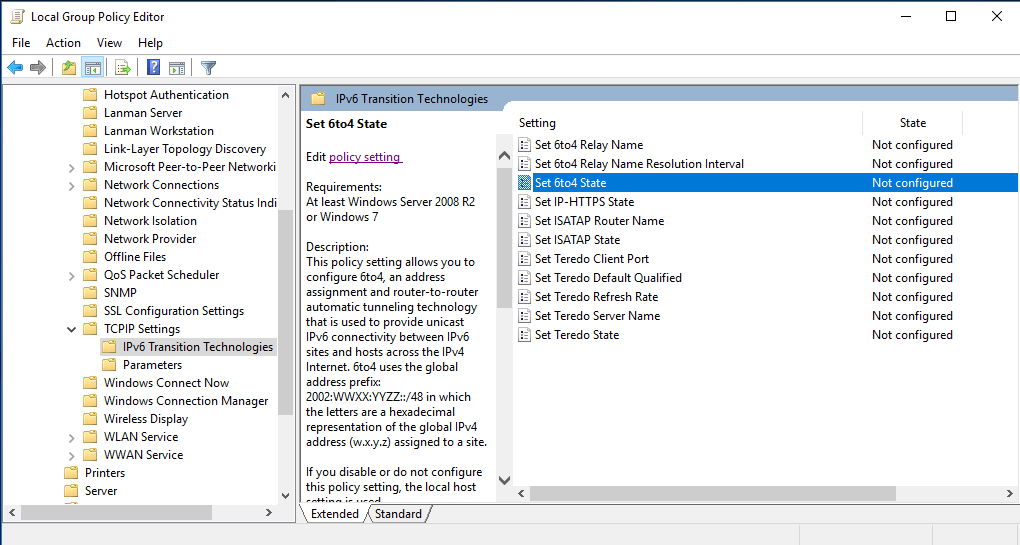Xbox is a game platform that comes with the win10 system. It is widely used, and many users will use it to record game videos. But some Win10 users reported that they were unable to connect to the network during use, what should I do? Let's take a look at the solution to the Xbox can't connect to the network.
How to fix Xbox can't connect to network
1. Press "win+R" to open "Run" and enter "gpedit.msc".
2. Select "Computer Configuration -> "Administrative Templates" -> "Network" in the left task bar.
3. Open "TCPIP Settings" -> "IPv6 Conversion Technology" below.
4. Double-click to open "Set 6to4 Status" and set it to "Disabled", double-click to open "Set ISATAP Status" and set it to "Disabled". "Set Teredo Default Limit" double-click to open, set to "Enabled".
5. Finally, open the "Set Teredo Status", select "Started", and change the "Default Status" to "Enterprise Client".