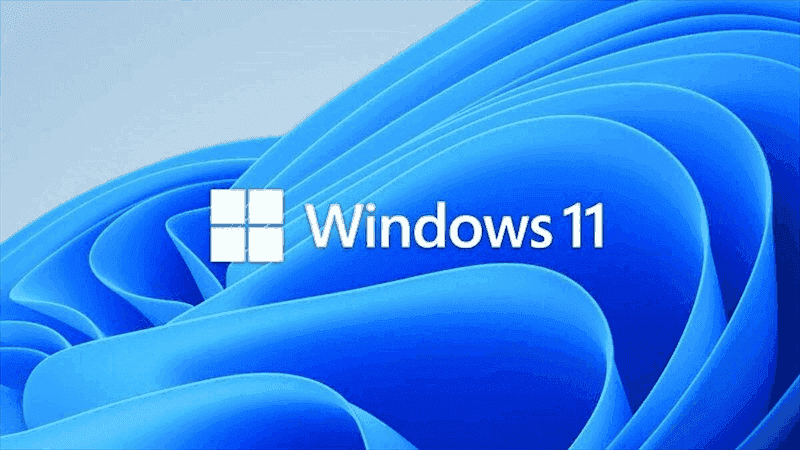Many users complain about the performance of Windows 11
Windows 11 uses WinUI as its native UI platform, but the new UI platform can be laggy and slow in some cases. On user feedback platforms and social media, users have repeatedly complained about performance issues when using WinUI and XAML UI elements in Windows 11, a typical example being Windows File Explorer.
It is understood that File Explorer in Windows 11 uses a new feature layout and a modern WinUI-based interface, but unfortunately suffers from significant performance issues, such as random crashes, stuckness, etc. Many users said that they could not understand why such serious problems could occur with the basic components of the system.
Some users claim that the problem is particularly noticeable when using OneDrive to sync folders. To alleviate the problem, you need to press F11 to full-screen the window, but this is not a long-term solution and Microsoft needs to ensure that such a critical core component of Windows 11 has fast enough performance.
Microsoft plans to focus on improving performance in 2022
According to several reports, the current experience is indeed very unsatisfactory. Microsoft officials say it is currently working to improve performance in the development channel by rolling out fixes in newer system releases, such as the recent fix for errors caused by unnecessary arithmetic in the toolbar.
In addition, Microsoft's UI team plans to focus on improving performance in 2022. In a Reddit discussion string where users complained about Windows 11 using WinUI as well as XMAL elements causing sluggish performance, Microsoft promised performance-related fixes.
The current problem with WinUI is that it causes performance issues in multiple ways, such as noticeable delays can be observed when right-clicking on the desktop, or adjusting volume, popping up date and time floats, popping up the notification center and even the start menu, etc.
User feedback claims that every classic UI element that has been replaced with what is known as modern WinUI, behaves sluggishly. And these issues are particularly impactful on low-end computers, as WinUI and other modern UI elements seem to consume more GPU resources. Fortunately, Microsoft is aware of these reports and is currently implementing solutions in the development channel, and more changes will be ushered in for testing in 2022.
In its response to users, Microsoft said that performance will be an area of concern in 2022, and will focus on startup performance, for the rendering of UI on the screen after the framework is loaded, and has now tested many related scalability issues, such as placing 10K buttons also still keep performance stable enough and so on.
Microsoft does urgently need to address the sluggishness of modern components at the moment. WinUI has been planned to be an important element that plays an important role in the development of Windows, and the use of WinUI components such as the resource file manager can affect the overall responsiveness of the operating system if there are performance problems.
Currently, if users feel that there are problems with Windows 11, they can submit feedback to Microsoft through the Feedback Center.